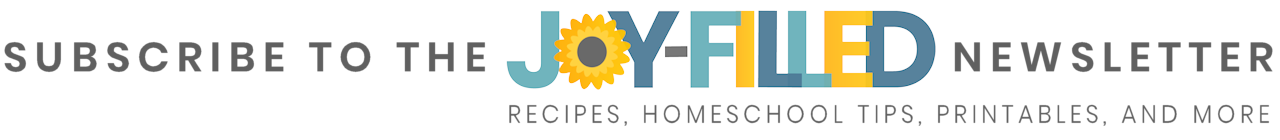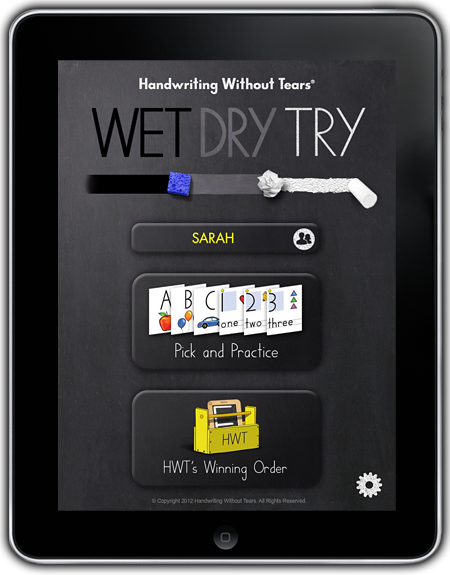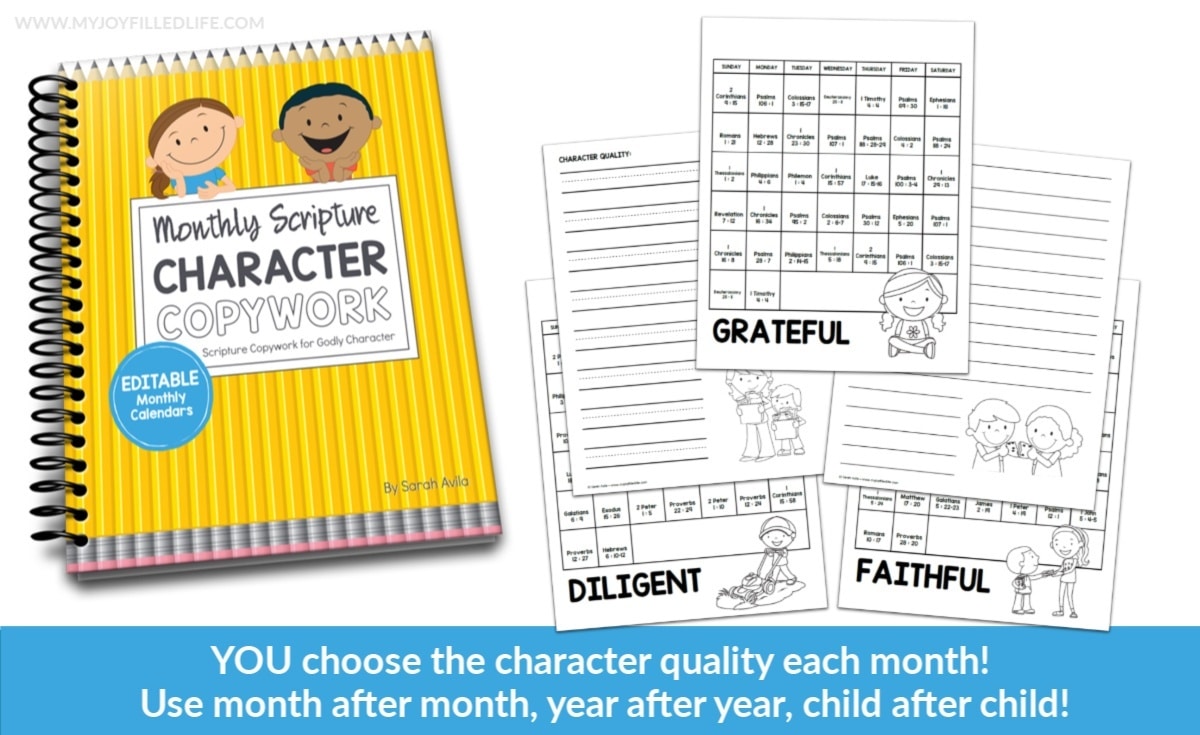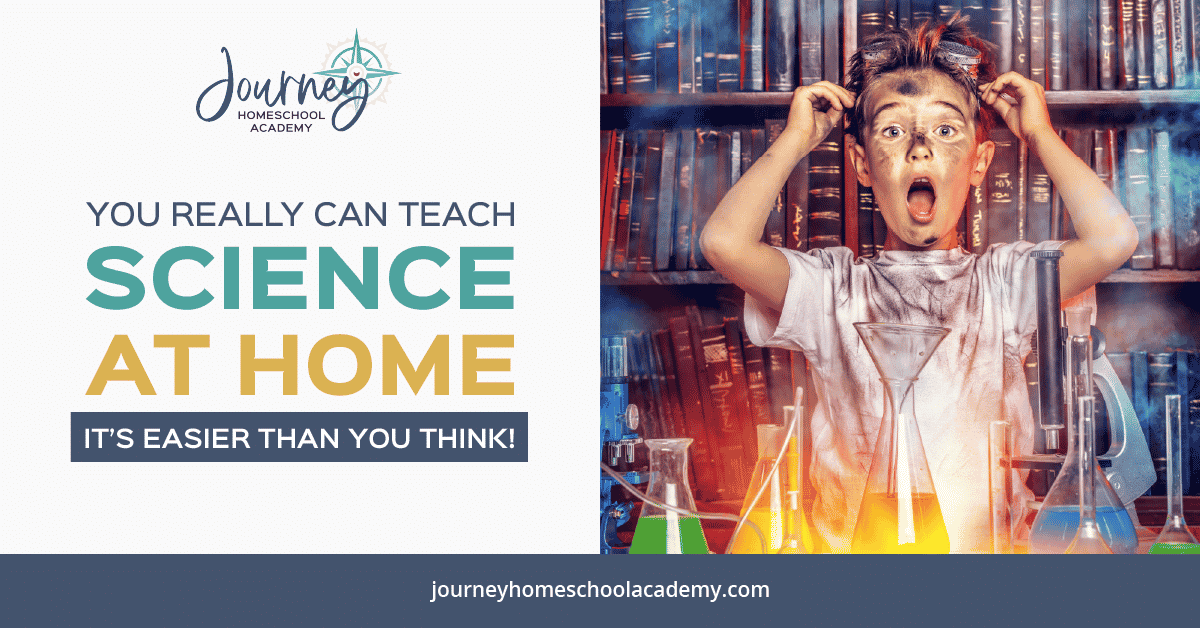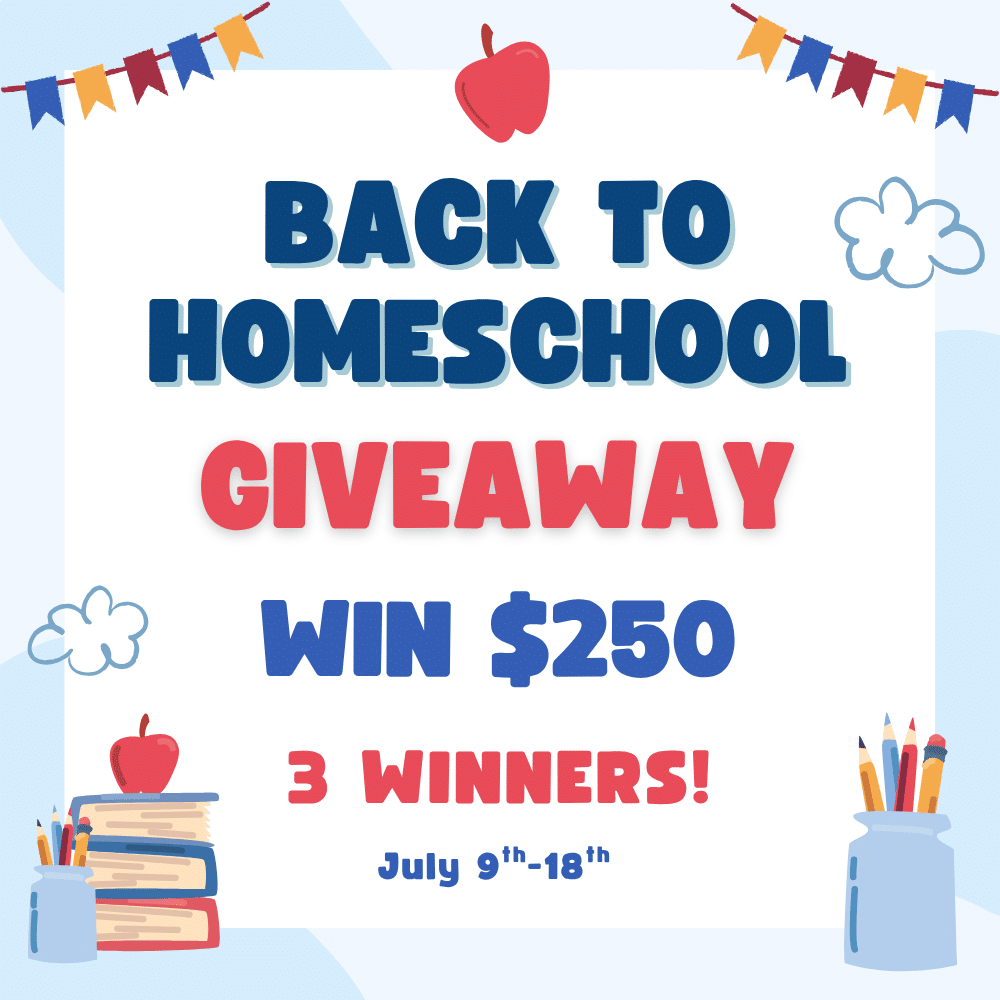Handwriting Without Tears is a handwriting curriculum that is “easy to teach and easy to learn” that uses a multisensory approach, making teaching and learning handwriting fun for all learning styles.
If you have used the Handwriting Without Tears curriculum, you may be familiar with the Wet-Dry-Try slate chalkboard activity incorporated into this curriculum. We have used Handwriting Without Tears for a couple of years now and I had not used this activity because I just didn’t want to deal with the “wet” aspect of it in our schoolroom. Well, Handwriting Without Tears has just made this activity easier with the Wet-Dry-Try iPad app (also available for Android devices).
The iPad app parrells the slate chalkboard activity by first demonstrating the letter and then having the child practice the letter three times – first with the sponge (wet), then with the towel (dry), then with the chalk (try).
- Choose between following Handwriting Without Tears’ “Winning Order,” or allowing your child to “Pick and Practice” in any order you choose.
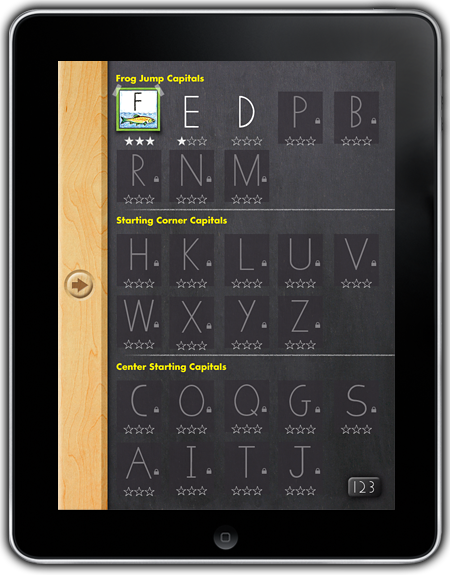 |
| Winning Order |
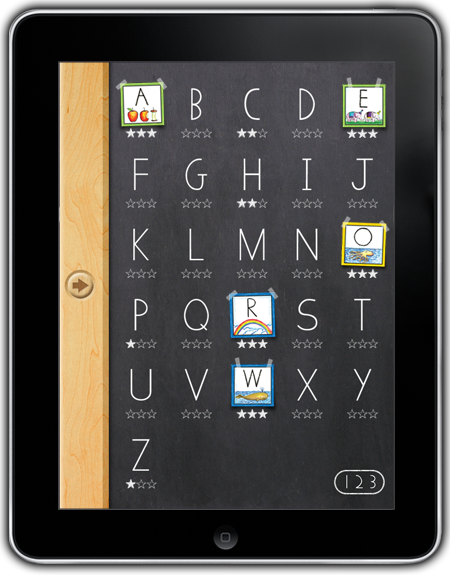 |
| Pick and Practice |
- Allows for 4 separate student profiles
- Teaches capital letters and numbers
- 2 sensitivity options for either challenging or easier stroke tolerance
- 3 levels of difficulty for each letter
- Option to turn off the background music, voice instruction, and sound effects
- A “personal instructor” that helps the child with letter formation, offers praise, and helps correct mistakes
I used the Apple iPad app with my 4 and 5 year old daughters who are also using the Handwriting Without Tears workbooks. We rotated using the app and using our workbooks during the school week. The app was a welcome change from our handwriting book work by both girls. They loved having the opportunity to use the iPad and “do their letters,” and they would get excited and report to me whenever they earned a letter card. After only a couple of days of instruction from me on how to use and navigate the app, both girls were able to use it completely on their own. I could tell that the app was teaching them the letter formations because when they would go to do the letters in their workbooks, they needed very few reminders on how to write the letters.
Overall, we were very pleased with the iPad app and were happy that we were able to review it. I loved that it goes right along with our current curriculum and is so easy for the girls to use. It’s a fun, hands-on way for the girls to reinforce what they are learning. We will continue to use it along with our workbooks.
The app is priced at $4.99 and is compatible with all Apple iPad devices and Android devices with a 7″ screen or larger. It is geared toward ages PreK and up, or any child that is working on capital letter and number formation.

Sharing with: